Upload knowledge documents
Building Your Knowledge Base
Having successfully completed the first step, which you can review in the Quick Start Guide, the next crucial task is to upload your knowledge documents. This step is vital, as it equips your AI agent with the information needed to generate accurate and relevant responses.
Chatislav provides multiple methods to train your AI agent with your specific content, ensuring that it meets your unique needs. These methods are organized into four convenient categories:
-
Document-Based Training: Upload files in various formats to provide comprehensive knowledge on specific topics.
-
FAQ-Based Training: Create a list of frequently asked questions and answers to help your agent address common inquiries effectively.
-
Website URL Training: Input URLs to allow your AI agent to learn from the content available on your website, enhancing its contextual understanding.
-
YouTube Content Training: Integrate video content to enrich your agent's knowledge with insights and information from multimedia sources.
By utilizing these training methods, you can ensure that your AI agent is well-equipped to deliver informed and engaging interactions with your users.
Upload Your Documents to Enhance Your AI Agent's Knowledge:
-
Supported Formats: PDF, XLSX, DOCX, TXT, CSV
-
Easy Upload: Drag and drop files into the designated area or click to browse your computer.
-
Batch Upload: Upload multiple files simultaneously.
Start training your AI by dragging or browsing for files to upload.
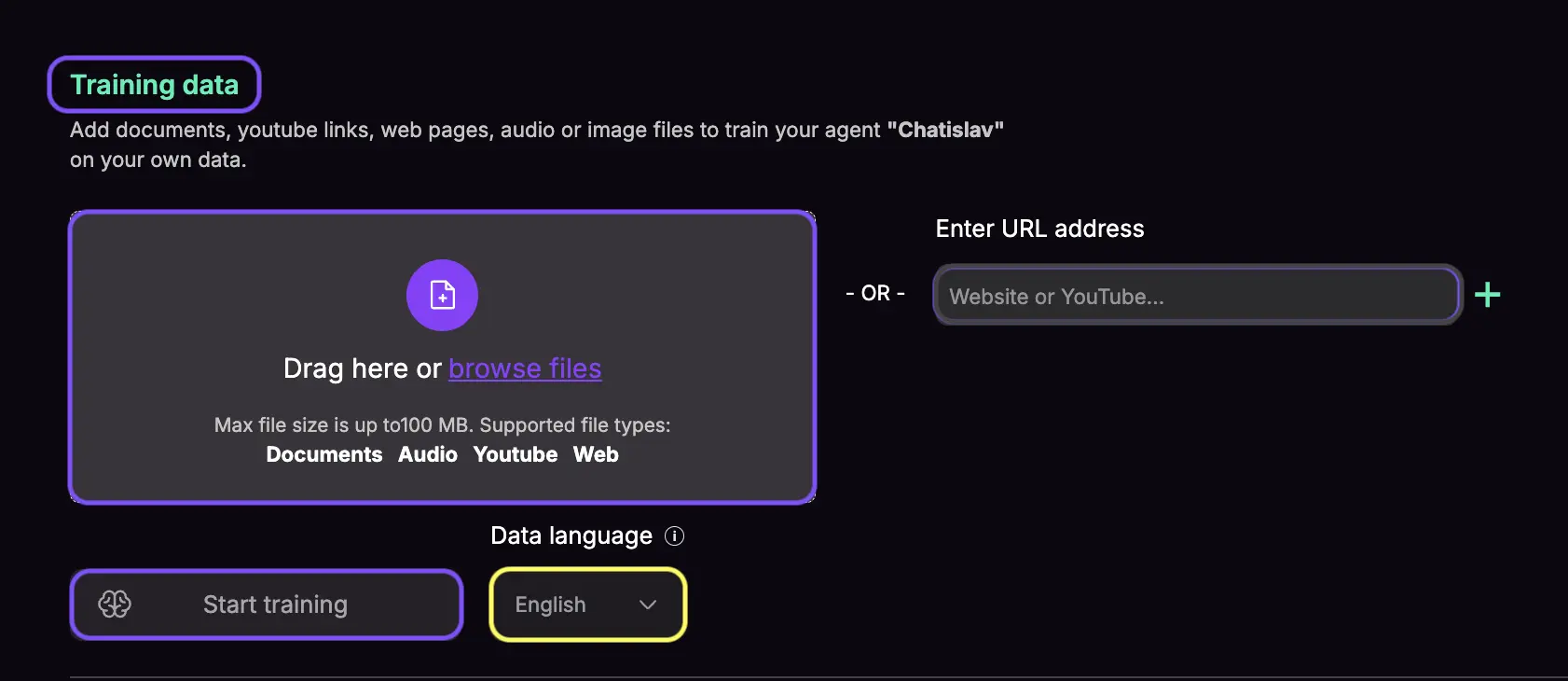
Note:
Before clicking the Start Training button, please ensure you select the Data Language in the Settings menu.
(English is set as the default).